This message seems to have gone in the more recent updates of QuarkXPress.
In some cases, under Windows 7, when closing QuarkXPress 2015 or 2016, Windows issues a message such as QuarkXPress 201x has stopped working, at the very last moment, when QuarkXPress closes down, although the current step (scanning or generating has completed successfully.
To get rid of this harmless, but extremely irritating DTP processing message, please follow the steps below:
1) Click on the Windows Start Button at the bottom left of your Windows desktop |
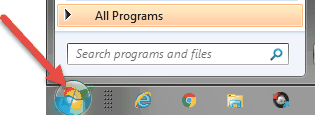 |
2) Type in "regedit" |
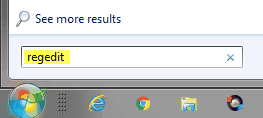 |
3) In the list of results which appears above, right-click on regedit.exe and in the popup menu which appears, select Run as Administrator. |
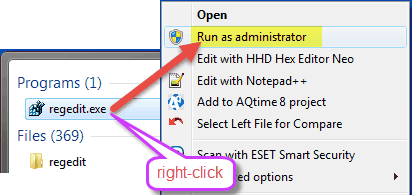 |
4) In the Registry Editor windows which appears, select Import from the File menu. |
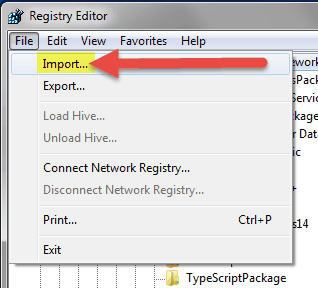 |
5) In the Import Registry File dialog which then appears, navigate to the \Setup\ sub-folder of the Q++Server (point 1, below), then select the *.* file type (point 2, below), then the file ErrorReporting_DontShowUI.renametoreg (point 3, below) and click on Open (point 4, below). |
|
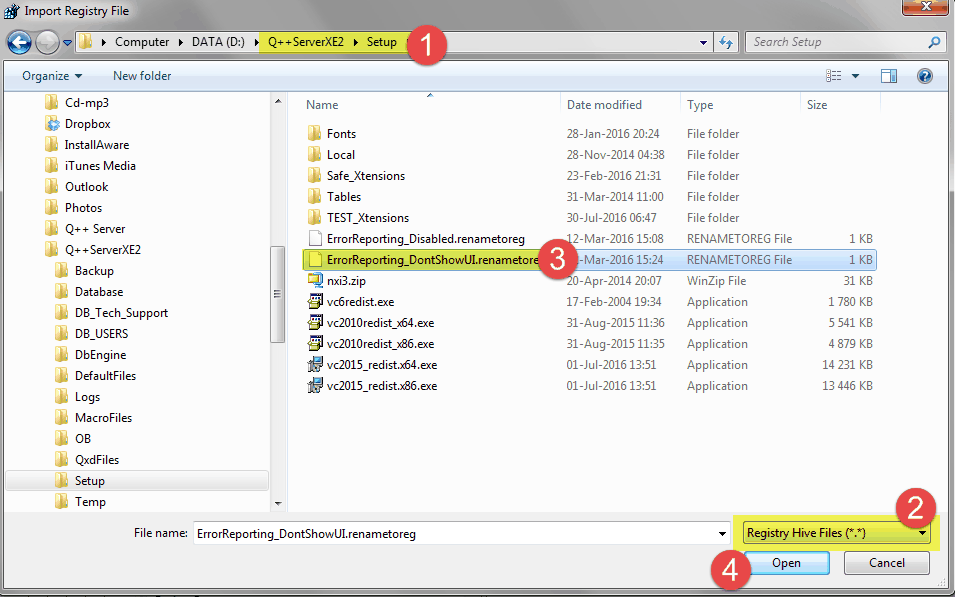 |
|
6) If the process is successful, the dialog below show appear. |
|
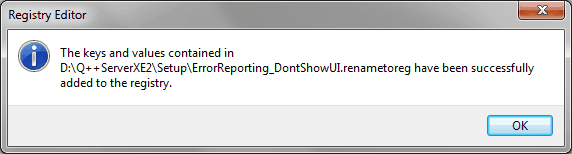 |
|
Topic 181145, last updated on 02-Sep-2020