This message means that the database server engine, used to store and access data (scripts, templates, holidays, ...), is not running (or cannot be reached).
To address this issue, make sure that Windows has been logged-on on the server PC (the server PC waiting for logon is the most common cause of this message). Wait until Windows on the server is fully logged-on (about 3-5 minutes), and try again to launch Q++Studio from a workstation.If the above does not get rid of the message, you can start the Q++Server software manually.
If the above does not work, make sure that the firewall and anti-virus settings on your workstation are set as described here.
Testing the connection
You can test the access to the server, independently of Q++Studio, by typing xxx.xxx.xxx.xxx:16006 in your web browser, where xxx.xx.xx.xxx is the IP address of the server computer.
➢You can find the IP address of your server by looking at the ServerIP key of the [Network Mappings] section of the file Q:\Q++ServerXV4\Q++Server.ini.
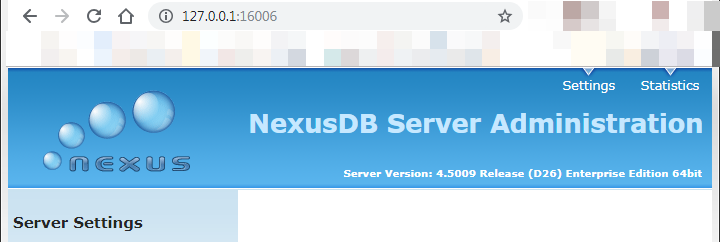
If the connection is successful, then a windows such as the one above will appear in your web browser.
Topic 178735, last updated on 13-Apr-2020