This compiler error will occur when calling a function, if the compiler notices that you did not pass the number of parameters it expects.
Example
sRESULT = EvalToken('[Dddd]') // incorrect
sRESULT = EvalToken(n_TokenDate,'[Dddd]') // correct
This usually occurs, as above, when one of the parameters is "obvious" in your mind, but not for the compiler.
Using code Completion
You can avoid using the wrong number of parameters (or in the wrong order), by using the code completion feature.
Whenever you are about write a function call, press the F3 key, and select the function from the list which appears (you can even get help on each function while the list is up), by clicking on it.
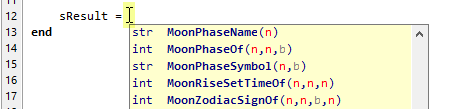
press F3 to access the list of system functions
The function name will then be pasted into the code editor, where your cursor was, showing plainly the number and type of arguments expected by the function.
Topic 108150, last updated on 13-Apr-2020