Anchored objects are objects that are placed inside a textbox, and behave as text elements.
Usually, as is the case in the example below, the anchored object is a textbox that you wish to move (or flow) along as the text to the left changes. Depending on the value of the large [d] token, the anchored textbox moves, always keeping a fixed distance from the number that has replaced the [d] token, as shown in the example below.
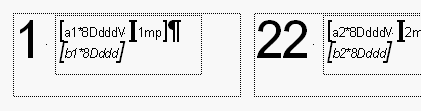
1.Create the object outside of the destination textbox.
2.Switch to selection mode.
3.Cut or copy the object to the clipboard (CTRL+X).
4.Switch to text edit mode.
5.Paste the object as text at the text position where you wish it to appear.
You can also insert lines, picture boxes and even grouped boxes (QuarkXPress versions 8-2026).
See also: linked textboxes.
Topic 158700, last updated on 21-Jun-2024