Dashes and Stripes styles, in QuarkXPress, are used to specify the visual appearance of both line objects below left) and the rules settings of paragraph attributes (below right).
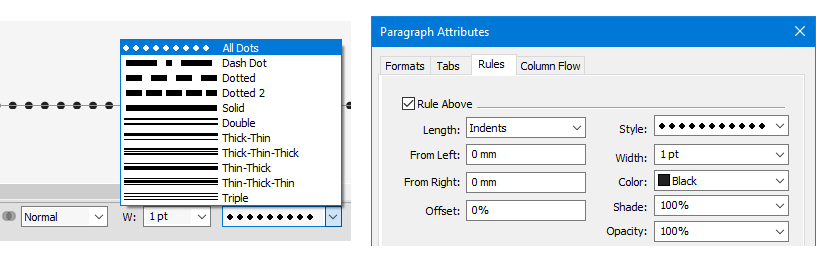
These various default styles can be used in the GenTokens line ending options. But, you are limited to the default styles that come with QuarkXPress (ie. you cannot refer to a new style that you may have created). Usually the default styles are acceptable to most users, except for the All Dots style which most diary editors wish to override, feeling that the dots are too close to one another.
Since Q++Studio can only access default styles, it is important that you modify the default All Dots format, and not create a new style. To do this, click on the Edit button. The default is to repeat dots every 2 times width. Usually you will obtain a style consistent with your diary styles using a value of 3 (sometimes 4). Click on OK to close this dialog and then on Save in the preceding dialog.
Topic 176050, last updated on 03-May-2021