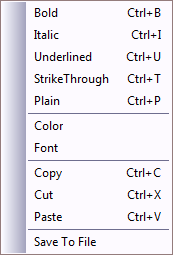
At the bottom of the properties inspector, there is a memo field labeled "Comments". It allows you to insert comments about the currently selected script line.
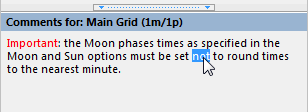
These can be a "to do" list, or explanations for some of the settings used so that you, or another user, can understand what you did when it comes time to update this script next year.
Right-clicking on the comments editor brings up a pop-up menu that allows you to modify the basic typographical settings of the currently selected text (bold, italic, underline).
In the specific case of PlaceHolder script lines, the value of the Label property is displayed in the generated page, as shown below.
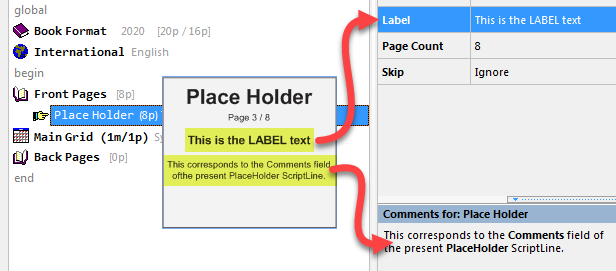
Topic 108195, last updated on 26-Feb-2021