At the end of diary generation, the diary generation status window displays summary information about the just-generated diary.
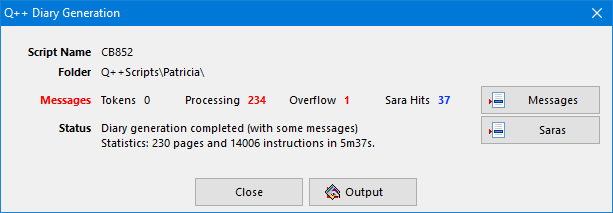
To view the output file in QuarkXPress, click on the Output button (this is done automatically if you set the diary generation option Open Output File to true).
Messages and Saras
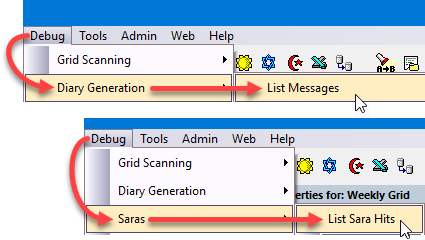
•If any run-time messages were issued while generating a diary, you can get a list of these messages by clicking on the Messages button, which displays the diary generation messages dialog.
•If the current script contained Saras, and the option perform saras if any was set, and some of the Saras had a "hit", then the Saras buttons will also be enabled.
Note that even after you have closed the diary generation status window, you can still go back and list the diary generation messages from the most recent diary generation, using the Debug / Diary Generation / List Messages menu sequence from the Main Window.
See also: Generation Messages Dialog, Listing SARA Hits, Previewing scripts, Viewing p-Code.
Topic 087144, last updated on 16-Jul-2024