Just before diary generation begins, a modified version of the diary generation options property editor is displayed, letting you change the current script's generation options at the last minute, either just for the current diary generation, or as a permanent change to the generation options of the current script.
Incompatible or Discouraged Settings
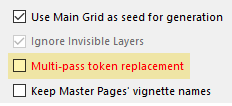
examples of the appearance of incompatible and/or discouraged settings
Depending on the version of QuarkXPress that you are using, or whether you are using InDesign, some generation options settings are either incompatible or strongly discouraged.
Any setting that has only one possible setting, based on the version of QuarkXPress or InDesign that you are using, will be grayed-out with the only possible setting locked-in, as shown in the image on the right for the ignore invisible layers option.
Any options whose current setting is allowed, but strongly discouraged, will appear in red as shown in the image on the right for the multi-pass token replacement option
Apply changes to the current script
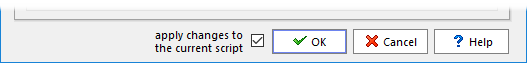
If the changes you have made to the current script's Diary Generation Options are just temporary, for testing, then you can uncheck that box. Otherwise, the changes you have made will be saved as the Diary Generation Options for the current script in the future.
Setting As Defaults
If you want any of the above settings values to be standard for all new script created in the future, then you can change the default values of all the diary generation options that correspond to script line property by going to the execution preferences.
Partial Diary Generation
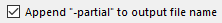
➢Note that If either of the 2 settings below is changed from its default value (of generating the entire diary), then the append "-partial" to output file name option becomes available, allowing you to save the output of this (presumably) test run as a file whose name does not overwrite the result of your last full diary generation.
Generating Only One ScriptLine
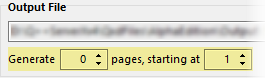
Generating Only Selected Pages
Alternatively, if your script contains hundreds of pages, but nothing special happens after the front pages and the first few pages of the main grid, then you can choose to only generate the first X pages of the diary, or generate X pages only starting at page Y.
Topic 108503, last updated on 16-Jul-2024