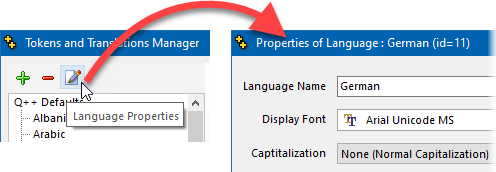
Language Name and ID
The Language Name is a string of 128 characters maximum. The Language ID cannot be changed, but can be used in macros and xml script manipulations.
Display Font
The Display Font setting only affects what is displayed to you when you enter the name of a holiday or the translation for a given token, and does not affect the Output File in any way. The fonts used in your GridTemplate will be the fonts that appear in the Output File.
You will rarely need to change the Display Font as the default "Arial Unicode MS" will properly display all European and Asian languages.
Capitalization
The Capitalization setting allows you to fine-tune the way Q++Studio capitalizes (makes into uppercase) letters when converting tokens that specify some form of capitalization, such as [Dddd] and [MMMM]. The available options are:
None (normal capitalization) |
This is the default, where capitalization is performed by Windows, using the font's internal encoding. This is usually the best method to use. |
Ignore Caps |
Use this option to indicate to Q++Studio that it should ignore the case implied by tokens, and simply use the translation supplied in the languages and translations manager.
For example, if this option is set to true, the tokens [Mmmm], [MMMM] would be converted the same way as [mmmm]. This option is useful for languages such as Chinese, where the concept of an uppercase character has no meaning. |
Use accented uppercase letters |
Use this option to indicate to Q++Studio if uppercase letters of tokens of this language should have accents or not, for example: Ä, Ö, É. |
Use Fonts Capitalization table |
No longer applies and, if used will cause message 180275 to be issued. |
Greek Non-Accented Capitalization |
Removes accents from all upper-case Greek characters. |
Turkish Capitalization |
Use this option for any language that uses the Turkish alphabet which has 2 letters for "i": a dot-less one that uppercases to the usual Western dot-less capital "i", and a normal western lowercase "i" that capitalizes to a special Turkish dotted uppercase "i". |
The parent language is determined by the language selected when you click on the NEW button.
➢You cannot modify the parent of a language once it has been created.
Topic 104040, last updated on 01-Sep-2022