Use the Left and Right Halves of Month minicalendar modifiers (:L and :R), in a single-line minicalendar which is split across 2 pages, to have the conversion of the @ dates markers start on a date which depends on the number of days in the month.
For example, you may want to split the number of days in the month over the 2 pages, according to the following table:
Days in Month |
Dates on Left Page |
Dates on Right Page |
28 |
1-14 |
15-28 |
29 |
1-15 |
16-29 |
30 |
1-15 |
16-30 |
31 |
1-16 |
17-31 |
To achieve the desired effect, above, you cannot use a starting date offset minicalendar modifier, as the offsets for this type of modifiers are fixed (the same for any month, regardless of the number of days in it).
Instead, you would place Left and Right Halves of Month minicalendar modifiers, in the left page and right page one-line minicalendars, as shown below.
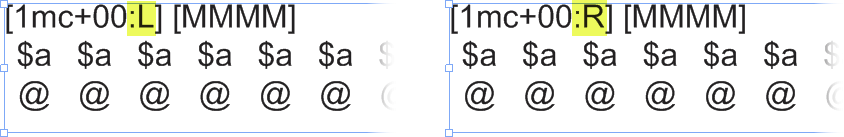
The minimum DayValue and number of tabs for each case (28, 29, 30, 31 day months) is then based on the special tabs dialog of the minicalendar options, as shown in the example below for the left half of 28-day months.
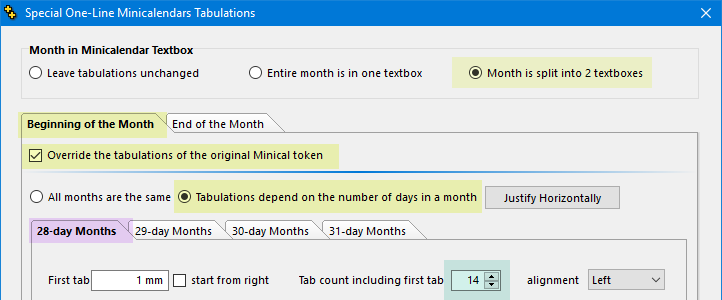
In the above case, the minimum DayValue and number of tabs for 28-day months would be, based on the Tab count including first tab setting:
•:L (left side): Minimum DayValue of 1 and 14 dates.
•:R (left side): Minimum DayValue of 15 (14+1) and 14 dates (28-14).
Note that the calculations for both the :L and :R modifiers are based on the settings of the Beginning of the month tab
See also: use date of markers for embedded tokens and other minicalendar modifiers.
Topic 177520, last updated on 30-Oct-2021