The text attributes resulting actions determine if any particular text attribute should be applied to the text produced by a macro token.
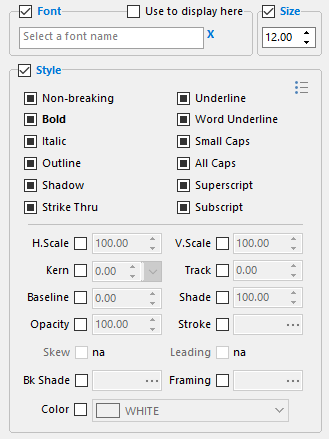
Simple Attributes
These are determined by the state of a 3-way CheckBox.
When the CheckBox is checked it means apply the attribute, when it is unchecked it means remove the attribute, and when it is grayed out (as shown above) it means do not change the attribute one way or the other.
These are determined by a 2-way CheckBox and another control that gives a numeric value to the attribute.
If the checkbox is checked it means apply the attribute, if it is unchecked (as shown above) it means do not change the attribute one way or the other.
Additionally, you can use the Font and Size settings to change the font of the text that will replace your token.
•The checkbox in the group header lets you disable any font action, which by default is disabled.
•Select the font to use from the combo box which gives you a preview of each font.
•If you wish the text displayed in the text replacement settings to use the font you have selected, check the Use Above checkbox. This is useful if you are using QuarkXPress 5 or 6 and are dealing with an extended alphabet such as Polish, where you may have a special font installed.
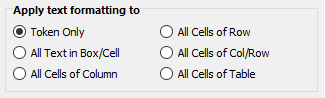
See also: text actions, box actions, and nResult actions.
Topic 108256, last updated on 02-Apr-2023