The use of smart tabs on individual lines helps you to write correctly indented code easily.
Use the ENTER key to move to the same level of indentation, on the next line.
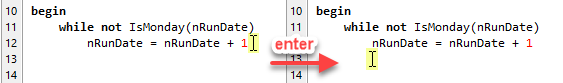
Use the TAB key to increase indentation,
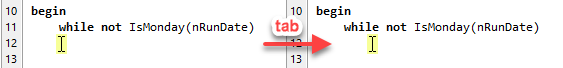
and the BACKSPACE key to decrease the indentation.
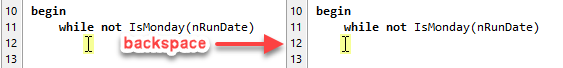
See also: using smart tabs on a block of code.
Topic 108242, last updated on 18-Apr-2020