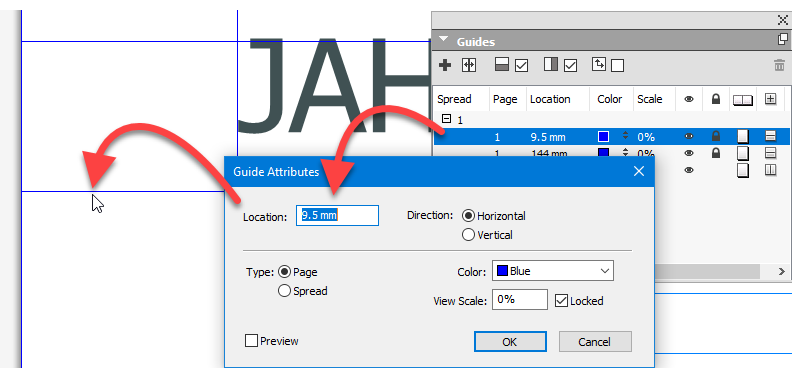QuarkXPress guides are non-printing guidelines that you can position manually.
You can create ruler guides by dragging them off the horizontal and vertical rulers (View > Guides). You can create ruler guides on master pages and on individual layout pages.
If the Measurements palette is open when you drag a ruler guide, the guide's position is indicated in the X field (for vertical ruler guides) or the Y field (for horizontal ruler guides). Alternately, you can double-click on any guide to display the Guide Attributes dialog.
Topic 182150, last updated on 13-Mar-2024