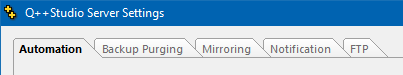Q++Studio Server Automation lets you control the settings of the programs that run unattended on your server.
To access the Server Settings, select Server Settings from the admin menu.
The Server Settings dialog contains the following tabs:
What automation to perform (backup, database maintenance and/or optimization) and when. |
|
How many, and which, backups should be kept, for how long. |
|
How duplicate copies of backups should be saved to prevent against the loss of backup data if the disk containing the backups crashes. |
|
If an how a copy of the backups should be sent off-site by FTP for additional security. |
By default, the Server Automation functions described below are reserved to the Q++Studio Administrator.
Topic 180315, last updated on 16-Jul-2025