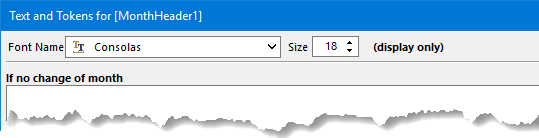The Multi-Line Text Editor dialog is used to enter multiline plain text.
Note that you can use the controls at the top of the editor to specify the font and font size to use to display text in the editor (the system default of 8 points is sometimes hard to read), but the text entered in this editor is plain text, so the font name and size will not be saved.
You can use special character markers, tabulations and carriage returns (which will be saved as soft returns).
Make sure you do not leave any stray carriage returns at the end of the text, unless you do wish for a carriage return after the text.
Topic 107999, last updated on 13-Dec-2022