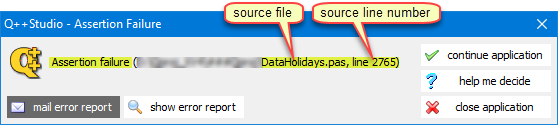
Assertion failures are variations of application errors which are displayed in a dialog box, as shown above, with the title Assertion Failure.
➢The difference is that, assertion failures are issues that could be foreseen, but were deemed to be impossible.
The assertion failure message will always contain the name of the source code file, and line number, from which the error originates, as shown above. Additionally, in many cases, further details will be included in the error message.
What should you do when this dialog appears ?
You should use the mail error report button to ensure that all relevant information is sent to technical support.
Sending a screenshot of the closed dialog, as it appears above, supplies no useful information to technical support.
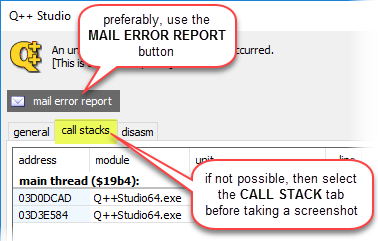
Once you have generated a screenshot, you can send it via email to technical support.
Alternatively, for assertion failures, it is sufficient to send a screenshot of the message, as shown at the top of this topic, or to simply mention the source file and source line number mentioned in the message.
But, it is always best to use the mail error report button, as this will send the most complete information to technical support.
Topic 182610, last updated on 11-Nov-2020