Sometimes, technical support may release a special test build of Q++Studio for you to test, following a new feature you have requested, or a bug which you may have identified.
➢Tech support will provide you with a build number, such as 24184 (this number is only an example), which should be used to replace the string XXXXX in all the links below.
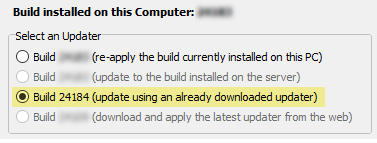
setting to use in step 4
To install this new build and test it, before it is officially released, please follow the steps below:
1.Download the current updater data file from the link https://www.qppstudio.net/download/qppupfilesxe3_XXXXX.zip (before using this URL, make sure to replace XXXXX with the build number that was communicated to you by technical support, such as 24184 in the present example).
2.Copy the file, downloaded above, as is (do not open it), to the \Updates\ sub-folder of your server folder.
3.Close Q++Studio on all workstations.
4.Launch the Q++Studio updater normally and select the option to update using an already downloaded updater as shown in the screenshot on the right (where the value of XXXXX is 24184).
Repeat steps 1-2-3-4 on each workstation on which you want to use this test build.
See also: installation and other updates.
Topic 187125, last updated on 28-Jan-2025