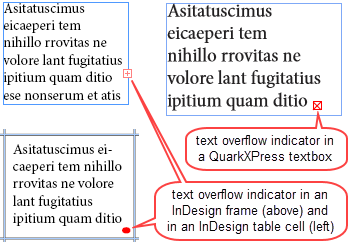Text overflow, in QuarkXPress, occurs when the text contained in a textbox is too lengthy or too high (or both). The overflow is denoted by a red check-box at the bottom right of the textbox.
Use the check text overflow diary generation option to make sure that Q++Studio warns you about any text overflow during diary generation.
Topic 169100, last updated on 21-Jun-2024