The Holiday Name Editor is located at the top right of the recurring holidays tab of the holidays manager.
It is used to edit the holiday name which will be displayed using the [fa]..[fu] holiday name tokens.
Holiday Name
Entering a holiday name in the Holiday Name Editor is straightforward. Below is a list of the features that may be useful for some of the more advanced cases you may encounter.
Parts of, or the entirety of, recurring names can be set to bold, italics, underline, superscript, or any combination thereof. 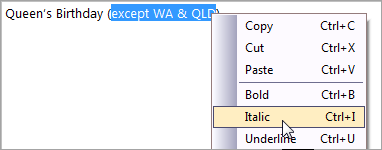 If some part of a holiday name is formatted, it will be surrounded by the corresponding HTML tags, which can be manually edited, and an HTML preview pane will appear, giving a preview of the final result. 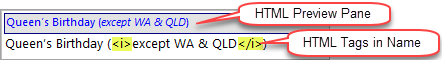 If you apply more than one formatting to some text, make sure that all formatting is fully withing other formatting. That is to say, any closing tag, such as </b> should always correspond to the most recently opened tag, in this case <b>. 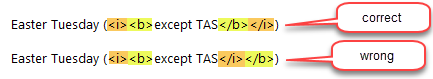 |
|
You can include tokens recursively in holiday names (as always, used in the [_ and _] pairs to indicate the presence of a real opening or closing brace.). 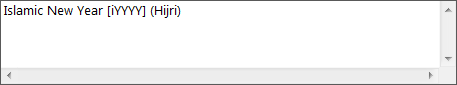 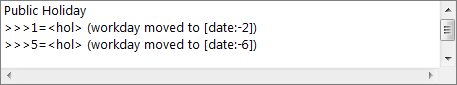 |
|
Special Characters |
You can include special character markers in holiday names. |
Spaces |
Any underscore character "_" (without the quotes) contained in this string will be replaced by a non-breaking space (unless it is used in the [_ and _] pairs to indicate the presence of a real opening or closing brace) and a tilde characters "~" (without the quotes) contained in this string will be replaced by a normal space. |
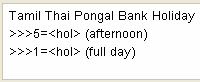
|
See also: graphical elements, recurrence rules, variable names.
Topic 104022, last updated on 05-Dec-2025