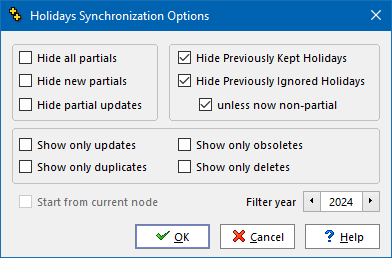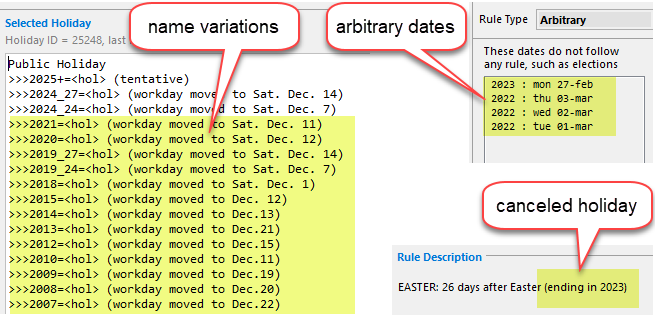➢To access Holidays Synchronization, from the main menu follow the menu sequence Data > Holidays Synchronization.
This topic presents a detailed and encyclopedic coverage of the meaning of the options of the Holidays Synchronization Options dialog.
However, we strongly recommend that you follow the steps detailed in the suggested procedure topic, until you have performed at least one holidays synchronization and feel that you understand these options well.
List of Start-up Options
Hide All Partials |
Hides all suggestions related to a partial holiday (regional, banks only, government only, ..., that is to say any recurring holiday with a non-blank observance). |
||
Hide New Partials |
Hides all suggestions related to a partial holiday (regional, banks only, government only, ..., that is to say any recurring holiday with a non-blank observance) that is new (ie. in the source set, but not in the target set) to be skipped. |
||
Hide partial updates |
Hides differences where the only difference between your holiday, and the holiday it is linked with, lies with the Observance(s) column which indicates if a holiday is nationwide or partial. If the diaries you generate do not differentiate between nationwide and partial holidays, then you may wish to leave this option checked. |
||
Show only updates |
Lists only the differences of holidays which exist in both your database and the Q++Studio Worldwide Public holidays database, but whose rule has changed. This option is usually used in the 1st stage of holidays synchronization. |
||
Show only obsoletes |
Lists only the holidays which once existed in both your database and the Q++Studio Worldwide Public holidays database, but which have now been removed from the Q++Studio Worldwide Public holidays database, due to being obsolete (this usually occurs for holidays that were one-off in past years, or which have ceased to be observed). This option is usually used in the 2nd stage of holidays synchronization. |
||
Show only duplicates |
Lists only the holidays of your database which are linked to a holiday of the Q++Studio Worldwide Public holidays database, which already has a link from your database. This is usually the symptom of holidays having been copied and then modified to a form totally unrelated to the original holiday, and the correction of this problem is discussed in the 3rd stage of holidays synchronization. |
||
Show only deletes |
Use this option, as described in step 7 of the recommended synchronization procedure, to handle any holiday that is identified as spurious. |
||
Hide Previously Kept Holidays |
(default value is true and should usually be kept so) Hides all the spurious holidays (holidays that are in your set but not in the Q++Studio set) that you have asked Q++Studio to keep and not ask you about anymore in previous holidays synchronizations. By default, when this option is checked, Q++Studio does what it was told to do (keeps these spurious holidays and does not ask you anymore). This option should only be unchecked if you have erroneously told Q++Studio to keep a spurious holiday, and want to be able to correct this error. |
||
Hide Previously Ignored Holidays |
(default value is true and should usually be kept so) Hides all the holidays differences that you have asked Q++Studio to ignore and not ask you about anymore in previous holidays synchronizations. By default, when this option is checked, Q++Studio does what it was told to do (does not ask you anymore). This option should only be unchecked if you have erroneously told Q++Studio to ignore a holiday difference, and want to be able to correct this error.
|
||
Start from currently selected TreeNode |
If you have already synchronized some sets, and want to start where you left off, then check this option. Note that, to use this option, you should have preselected the first pair of sets to be compared (the Q++Studio set on the left and your set on the right) before clicking on the SYNC ALL button. |
||
This value corresponds to the minimum year for which you need one-off and exception holidays information.
So, if this value is set to 2024, it means that all exceptions for 2023 and before will be purged, making your list of holidays much cleaner.
The screenshot on the right show what the effect of using 2024 would mean in terms of ignoring old exceptions. |
After you click OK, the process of holidays synchronization begins.
Topic 181135, last updated on 12-May-2024