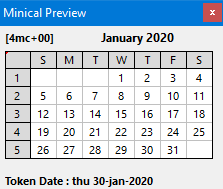
This preview shows the following:
•The correct token ([1mc+01] in the example above) is used for the preview.
•The preview uses the correct date.
•The format of the individual days (including outside days) and of day headers and week headers shows a good approximation of the final result, subject to the limitations discussed above.
However there are the following limitations:
•The tokens, other than the minicalendar token, contained in the textbox are evaluated separately. The preview will always display the month and year (January 2020 in the example above).
•The language used for the Day Headers will always be English in this preview, and they will always be displayed in the preview, even if you do not have any $a tokens in the minicalendar.
•Additionally, the weekdays of this preview are always displayed in English and that, if the [ddd] shortened token option is used to display weekdays, then the preview will show the first 3 letters of the full English weekday names (unless the GridOptions' length of [ddd] option is set to any value different from 0).
•The preview of the minicalendar week number will always be displayed in the preview, even if you do not have any w# tokens in the minicalendar.
Finally, as in the case everywhere else in the preview, the preview of the minicalendar token does not "know" if its textbox contains a zap token which may have deleted the entire textbox.
Topic 158800, last updated on 26-Jun-2025