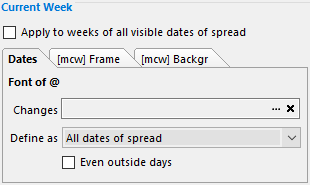There are 2 ways of drawing attention to the current week of a MiniCalendar.
➢Click on either of the tabs, of the image on the right, to navigate to the corresponding topic.
Changing the Font Attributes
When changing the font attributes of dates of the current week, you specify how the font attributes of the individual dates of the MiniCalendar will be modified for dates belonging to the current week, and how the current week is defined.
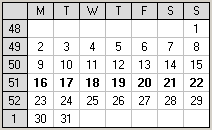
Changing the Background or Frame
When changing its background and/or frame you specify how weekly bands will shade the background of the current week.
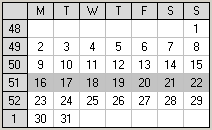
Current Week options are disabled, for obvious reasons, for monthly and yearly gridtemplates.
See also: minicalendar paragraph formatting.
Topic 107094, last updated on 28-Apr-2025