The Text Attributes Editor is used to customize the font attributes of text.
It is used mainly in minicalendar options (such as holidays of the current day), outside days grid options, and more seldom in the native formatting of 5-week minicalendars or the time formatting settings of the moon and sun options or religious times.
The font attributes are grouped into 2 categories.
The options of the text attributes editor can also be set as the result of a macro, using the the sFormat variable of the macro function FormatText, or as the result of a sara.
On the left |
Attributes which can be set, removed or left unchanged, based on the state of the CheckBox control. |
On the right |
Attributes which can either be set or left unchanged. |
Some remarks about specific attributes:
Hor./Vert. Scale |
Even though you can specify both a horizontal and a vertical scale in the above dialog, QuarkXPress will only accept one of the 2 choices.
➢Allowed vales are 25 to 300.
It is your responsibility to only select vertical or horizontal scale, and to ensure that this choice does not conflict with any attributes currently specified in the GridTemplate. |
||||||
Tracking |
Tracking is the process of loosening or tightening a block of text. Allowed values are -326 to +326. |
||||||
Kerning |
Kerning is the process of adding or subtracting space between specific pairs of characters. As such it is a property between 2 characters, not a property of any individual character.
➢Allowed values are -326 to +326.
Therefore when kerning is applied to a range of characters, it is in reality applied to the first and second characters, and so on, until we reach the last character whose kerning to the following character is also set to the specified value. |
||||||
Shade |
This value is in percentage, where 100% corresponds to the full color, and 0% to white. |
||||||
Color |
Select one of the list of colors contained in the current GridTemplate. |
||||||
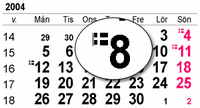
This could be used, for example, to replace the outside days of a MiniCalendar by a hyphen or a bullet.
You can specify that the text should not replace the date, but should instead be prepended or appended. In this manner, and usually with a Sara to fine-tune the details, one can display, for example, flags on certain national holidays. |
|||||||
This option is only visible if the Text Attributes Editor is launched from within the minicalendar options dialog and it specifies how to reconcile multiple, and possibly conflicting, sets of attributes to be applied (for example, if the current week options are set to change the text color to blue, and the current day options are set to change the text color to red).
For more details on how the many text formatting options of MiniCalendars are processed, see minicalendar formatting sequence. |
See also: common UI elements, MiniCalendar options.
Topic 175445, last updated on 06-Sep-2025