A Sara is essentially a "search and replace" command, that is saved in SaraSets for re-use.
Each Sara is then composed of:
Find and Change |
Text, with or without attributes, to be searched for and used as replacement. This is often some text being replaced by some other text, but it can also be only a set of attributes (change all 10pt Arial to 12pt Helvetica, regardless of what the text is) or a combination of both (change all occurrences of "February 29" to "February 29" in bold and red). |
Page Range |
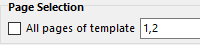 For DiaryGridlines Saras Located at the bottom right, the Page Selection section allows you to specify, for each individual Sara in the list, the range of pages to which this particular Sara applies.
The appearance of the page range editor differs depending on the use made of the SaraSet; whether it applies to a diarygridline, or it applies to the entire output file or if the Sara is used in standalone mode. The page range can be defined in terms of the pages of the GridTemplate or the pages of the output file.
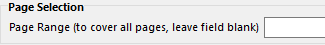 For Global or Standalone Saras If your script contains page deletion, using delete page zap tokens, for example, then the page numbers that you select in the page selection field, should be based on page numbers before any pages are deleted. During diary generation, the range of pages of the page selection field will be updated, automatically, in memory, to take into account the pages that are to be deleted
Because Saras belong to SaraSets which can either be applied to DiaryGridLines or output files, internally, Q++Studio saves both types of page range information, and displays the appropriate one depending on the context |
Advanced Options |
A set of advanced search and replace options which let you narrow down the search based on the position of the text or the textbox in which it is, and expand the replacement by acting on attributes of the paragraph and/or textbox containing the found text.. |
Text Attributes
The Find and Change sets of attributes are in turn made up of 4 elements, which appear in the Sara Editor:
Text |
Depending on the context, this is either the text that the Sara searches for, or the text it uses to replace found text. |
Font |
The name of a font. |
Size |
The font size. Allowed values range from 2 to 512. |
Style |
All the possible attributes which can modify either the Find or Change text. |
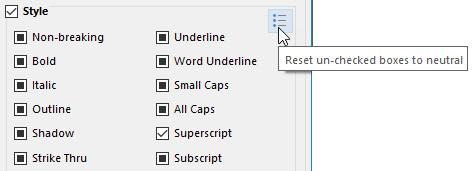
These attributes follow the naming conventions generally used in QuarkXPress.
The first 12 attributes are typographical and well known, the only exception being Plain, which is a particularity of QuarkXPress.
Note that each of the above checkboxes can be in 3 different positions, whose meaning varies slightly depending on whether they are located in the FIND or CHANGE sections of the Sara definition, as shown in the images below.
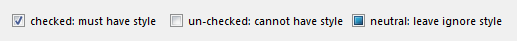
Meaning of the 3 checkbox settings in the SARAs Find options
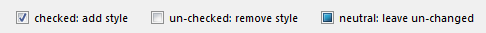
Meaning of the 3 checkbox settings in the SARAs Change options
The remaining attributes are more complex, often but not always, measured with 2 decimals:
H.Scale V.Scale |
Represent horizontal and vertical scale; how "squished" or "squashed" each letter is. Their values are expressed in percentage and are limited to the range of 25 to 300. |
Kern |
Relates to the separation between pair of characters. Zero kerning means that 2 characters are spaced by the normal amount as defined by the current font. Negative kerning means letters are brought closer together, positive kerning means they are further apart. The allowed range is –326 to +326. |
Similar to kerning, but applies to an entire font rather than to pairs of letters. Tracking values are limited to the range of –326 to +326. |
|
Determines by how much the baseline of each character is moved up or down from the norm. The baseline is the "bottom" of any letter that has no "tail" (such as "a,b,c" as opposed to letters that have a tail such as "p,j,y,g"). Baseline shift is measured in points, and is limited to the range –24 to +24 (+/- 2 picas) in older versions of QuarkXPress, and -27 to +27 since QuarkXPress 2015. |
|
Shade |
Determines the intensity with which the current character's color will be displayed. It is measured in percentage and ranges from 0.01 to 100. |
Opacity |
Determines the opacity with which the current character's color will be displayed. It is measured in percentage and ranges from 0.01 to 100. |
The Color style attribute lets you specify to color of the text to find, or to change to. The colors available come either from a list of all the colors from all the scanned templates (if applying Saras to an entire output file), or from the colors defined and used in the current GridTemplate (if applying the Sara to a DiaryGridLine). |
Topic 104265, last updated on 15-Feb-2026