Scanning is the process whereby Q++Studio imports a GridTemplate (a QuarkXPress or InDesign document with tokens) into its templates database, along with properties that are needed by Q++Studio to use that Template in scripts.
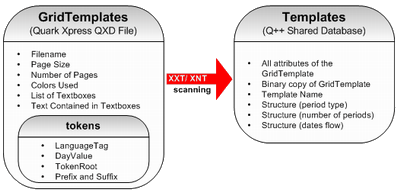
To scan or rescan a template:
•From within the templates explorer, use either the New button or the Rescan button at the top right of the dialog.
•If you are in the main window, you can scan a new Template or rescan one of the Templates used by the current script, using the QuarkXPress menu or the InDesign menu, without opening the Templates Explorer.
Note that when Q++Studio scans a GridTemplate, it saves a compressed copy of that file in its templates database. This means that if you ever accidentally delete a GridTemplate, you can regenerate it from within the templates explorer.
Finally, it is important to note that scanning a GridTemplate does not insert magic codes into the GridTemplate. You are simply saving a way of looking at this GridTemplate (that is why you can use the same GridTemplate as 2 different Templates, one being a daily the other being a weekly).
See also: scanning messages dialog.
Topic 108031, last updated on 22-Nov-2021