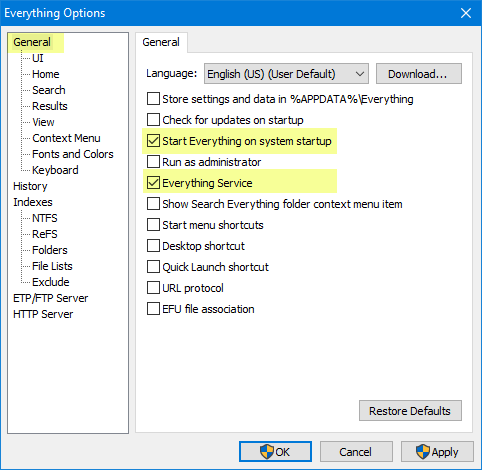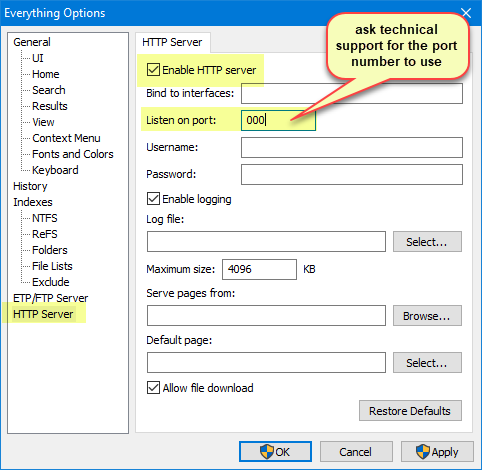Q++Studio comes with a bespoke version of the Everything file server and indexer, which runs on the Q++Server PC, whether it hosts a database server, a file server, or both.
It scans all the files in the \QxdFiles\ folder and sub-folders, and returns an almost instantaneous list of results when searching for QuarkXPress or InDesign files, either for the entire script or one-by -one.
1.Launch the file Everything.exe located in the folder \Q++ServerXV4\efs\.
2.From the Tools menu, select Options.
3.Set the options as shown in the screenshots below (click on each thumbnail to see it in full size).
4.Close the Options dialog.
5.Close the Everything window.
Topic 181925, last updated on 14-Dec-2022