Property of the script line: DiaryGridLines.
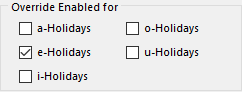
For each DiaryGridLine you can tell Q++Studio to override the Holidays Sets associated with each Holidays List. Although specifying a list of Holidays Sets for each DiaryGridLine can be tedious, there are cases when this property is necessary :
•If you have many DiaryGridLines in a Script, and each uses a holidays list to delete or highlight specific dates. In that case you may soon need more than 5 different Holidays Lists.
•If you are combining different grids into a Script, and conventions for the use of Holidays Lists have not been respected. For example, one grid may use e-Holidays for the main holidays, while another uses e-Holidays in some peripheral zap token.
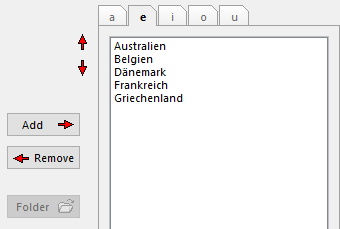
•You need only select those that need to be overridden; the other ones can remain unchecked. Q++Studio will take note of which of the a-e-i-o-u-Holidays are overridden and which are not, when issuing design-time messages.
•Add or remove Holidays Sets to corresponding the a-e-i-o-u tabs. This is done the same way as in the aeiou-holidays property editor.
•You can also add all the Holidays sets of a folder, using the Folder button.
Note that Q++Studio saves the list of Holidays Sets selected, even if you later disable the override, but that list has no effect unless the corresponding Holidays List is selected in the Override Enabled groupbox.
See also: aeiou-Holidays, holidays (display), holidays (multiple).
Topic 113000, last updated on 24-Oct-2024