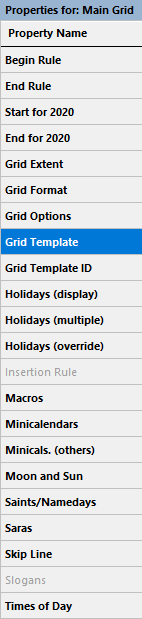DiaryGridLines are the most important script lines in any Script.
Their icon indicates if they are daily, weekly, monthly or yearly grids, or if a template has not yet been selected. Additionally, they are labeled Main Grid if they are the main grid of a Script, as opposed to being a child of the Front Pages or Back Pages or of an Insert script line.
On the right is a screenshot of the properties of DiaryGridLines, as displayed in the properties inspector. Click on any of the properties in that image to navigate to the corresponding help topic.
The most important property of DiaryGridLines is Grid Template, based on a QuarkXPress document, and that is usually the first property you should set. Once selected, the name of the GridTemplate and an icon and text denoting its structure will appear in the scripts editor.
You can set the GridTemplate property directly in the properties inspector, or, if no template has been selected yet, with the help of the messages window.
•The next step is to tell Q++Studio when the DiaryGridLine starts and when it finishes. How this is done depends on whether the DiaryGridLine is the child of an Insert or not. If it is you would set the insertion rule property, and if not (the usual case) you would set the begin rule, end rule properties.
•When that is done there are many properties which allow you to fine-tune the appearance of the current GridTemplate in the output file. You can set default values for many of these properties in diary grid preferences.
As you set and modify script line properties, Q++Studio constantly monitors your work and displays messages. This is particularly true for DiaryGridLines, for which Q++Studio uses the list of tokens in the GridTemplate to check over 30 different settings for incompleteness, incorrectness, or conflict with other settings.
All the standard script line manipulations can be used on DiaryGridLines.
Menus and Toolbar Options
Additionally, when a DiaryGridLine is selected, additional functions become available, some directly from the script line Toolbar and some via the pop-up menu that appears when right-clicking on a DiaryGridLine.
| Preview | Use this button or menu item to display a small image preview of the QuarkXPress document underlying the selected script line. This feature is also available for Quark Pages script lines. |
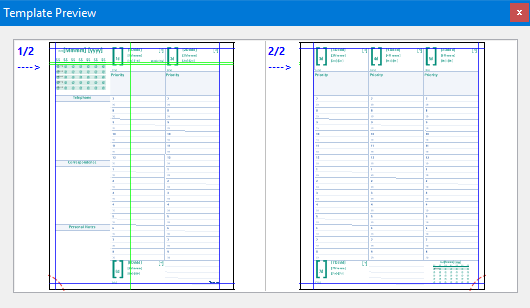 |
| Open File | Opens the file underlying the selected script line in QuarkXPress. |
| Re-scan | Rescans or reinspects the QuarkXPress file underlying the selected script line. This function is also available for Quark Pages script lines. |
| Generate Line | Generates an output file that only includes the GridTemplate and tokens of the currently selected DiaryGridLine. Note, however, that the page of the other script lines are still there in the generated output file, so that tokens that depends on the page number will work correctly. |
| Clear Link | Tells Q++Studio that the selected DiaryGridLine does not use any Template (this is the state when you create a new script). |
| View Tokens | This allows you to see the tokens contained in the selected DiaryGridLine's GridTemplate. This is useful to spot oddities such as having typed [33d] instead of [3d] in a weekly diary. |
Topic 006000, last updated on 18-May-2023