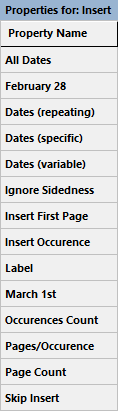Inserts script lines are used to interrupt the flow of a DiaryGridLine to insert one or more script lines.
On the right is a screenshot of the properties of Insert script lines, as displayed in the properties inspector. Click on any of the properties in that image to navigate to the corresponding help topic.
Examples of the use of Insert script lines are:
•Inserting a notes pages, or one month of a monthly grid, at the end of each month of a weekly grid.
•Inserting a "Time to order next year's refill" sheet on November 15.
Inserts are children of DiaryGridLines, so the first step is to select a DiaryGridLine and then add an Insert line to it. Inserts are containers for their children script lines, and as such they do not have many settings.
The two things you need to define when adding an Insert are:
•The dates on which insertion(s) will occur. There are 3 properties that allow you to do this: specific dates, repeating dates, and variable dates. For reasons explained in the section on Variable Dates, we suggest you avoid Variable Dates, if you can.
•Use the property insert first page to tell Q++Studio if the inserted pages should start on the left or right side, and the property insert occurence to tell Q++Studio if the insertion should occur just before or just after the requested insertion date(s).
When you have selected some dates for occurrences, and some child lines, the Insert line is displayed showing the number of occurrences, the number of pages per occurrence and its label.
Topic 010000, last updated on 17-Aug-2020