Properties of the script line: International.
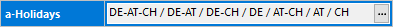
To edit this property, select the International script line of the current Script, and click on the ellipsis button.
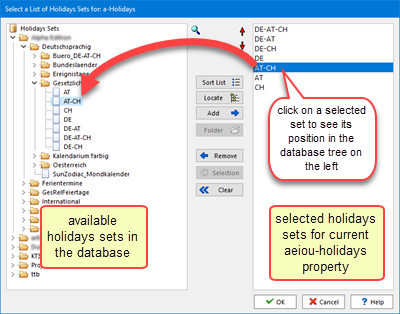
the aeiou-Holidays Property Editor
The property editor then appears showing the list of available holidays sets of your database, in a TreeView on the left, and a list of the current property's selection of holidays sets, on the right.
•The order in which the selected holidays sets are listed is important for almost all holidays tokens.
•You can define default values to be used for this property whenever creating a new script, by setting the international preferences accordingly.
In the center is a set of buttons.
•Use the Up and Down arrows to change the order of the selected Holidays Sets.
•Use the Add and Remove buttons to modify the selection of Holidays Sets. You can also use drag and drop with your mouse.
•Use the Sort List button to sort the list of holidays sets alphabetically.
•Use the Locate button to select the holidays set of a specific ID, in the TreeView on the left.
•Use the Folder button to copy all the holidays sets of the folder selected on the left to the list on the right.
•The Selection button will remove all selected holidays sets from the list on the right.
•The Clear button will remove all holidays sets from the list on the right.
Overriding the List Order
In some cases, when your script is displaying holidays abbreviations (such as AT CH DE for Austria, Switzerland and Germany) rather than holiday names, sorting the list according to the holidays sets names is not desired. In such cases, you can use the holidays abbreviation sorting options of the DiaryGridLine's holidays (display) property.
Overriding the Selection of Holidays Sets
You can use the holidays (override) property of a DiaryGridLine to override the selection of holidays sets used for that specific DiaryGridLine.
See also: holidays (display), holidays (multiple), holidays (override), minical (current), holidays sets, holidays tokens.
Topic 074000, last updated on 14-May-2025