The use of this namedays and saints exceptions is deprecated; you should use the combine with holidays set below option instead, and use one-time-dates to specify exception dates and names to Saints' occurrences.
Saints/Namedays Exceptions are viewed, generated and modified in the Saints/Namedays Exceptions tab of the saints and namedays manager.
The List of Saints/Namedays Exceptions
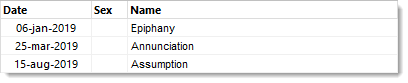
The saints/namedays exceptions are listed in 3 columns.
Date |
These are the specific dates of the saints/namedays exceptions. These can be modified. |
Gender |
Whether the name represented by the saints/namedays exceptions is male or female. Usually in the case of saints exceptions, the gender will be "none". |
Saint's Name |
This is the name which will appear in the diary output file as replacement for one of the saints/namedays tokens, depending on the saints/namedays options used for the current diary grid line.
Note that any underscore character "_" (without the quotes) contained in this string will be replaced by a non-breaking space and that a tilde character "~" (without the quotes) contained in this string will be replaced by a normal space. |
Navigation
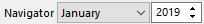
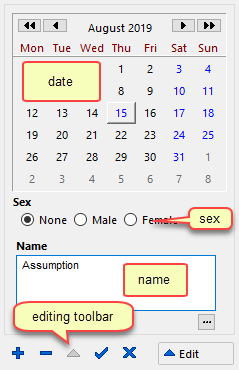
Modification
To create, delete or modify one of the saints/namedays exceptions:
•Select the saint/nameday exception you wish to modify in the list of saints/namedays exceptions.
•Once the saint/nameday exception is selected you can start modifying its date, gender and name directly. The editing toolbar and status indicator will change to reflect the modified state of the current saint/nameday exception.
•Confirm the changes by clicking on the check-mark button, or cancel changes by clicking on the button representing an "x".
•Alternatively you can choose to add a new saints/nameday exception or delete the currently-selected one.
Note that:
•If you move to another saint/nameday exception in the list while a saint/nameday was being modified, you will be asked if you want to save the current changes.
•Similarly, changing tab or closing the saints and namedays manager without saving changes to a currently modified saint/nameday exception will bring-up a dialog asking if you want to save the current change.
Batch Conversion
You can perform batch operations on all the saints/namedays of the currently selected holidays set, using the All Uppercase or the All Lowercase menu option of the More tool button.
See also: saints/namedays, saints/namedays options.
Topic 104204, last updated on 18-Apr-2020