The Q++Studio Application Server runs on the PC used as Q++Studio Server, and is used to run nightly processes, such as backup and database maintenance.
The application server folder is the folder Q++ServerXV4 located on your Q:\ drive (if you do not have a Q:\ drive, then look for the Q++ServerXV4 folder on the C:\ or D:\ or E:\ drives). |
|
Starting / Launching |
To start/launch the application server, go to the folder D:\Q++ServerXV4\ and double-click on the file Q++Server64.exe. |
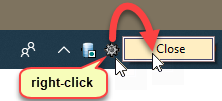 stopping the applications server To stop the application server, right-click on the application server icon in the Windows Notification Tray Area and select the Close menu option, as shown on the left.
|
|
To restart the application server, stop and then launch the application server as described above. |
Important: starting or stopping the application server is always performed by sitting directly at the PC used as Q++Studio Server (ie. it cannot be done over the network). You can, however, change the server settings from your Q++Studio Workstation.
See also: database server.
Topic 180310, last updated on 28-Jan-2025