Usually, lists of saints/namedays do not change from one year to the next. But, in some cases, usually in Scandinavia, a saint/nameday listing might undergo a wholesale change every 5 years or 10 years.
➢This poses a problem, mainly for the diary years near the year of that change, as the same diary may need the old list for the last few days of 2019, but the new list for the 2020 dates.
The solution is to create a new holidays set which contains the new list of saints/namedays, and then create (or modify) the file named Q++Data.ini located in the Q++ServerXV4\UserFiles\ folder. In that file, the section SaintsSetsChanges should have the following format (there are no spaces).
IdOld = YearOfChange : IdNew
where the various parameters are:
YearOfChange |
The first year when the new set of saints/namedays applies |
IdOld |
The ID of the holidays set to be used for any date before YearOfChange |
IdNew |
The ID of the holidays set to be used for any date on or after YearOfChange |
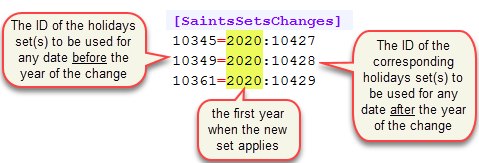
This method has the advantage that you do not need to modify scripts that use any of the changing saints/namedays the year of the change.
We recommend that you modify the old set to contain the new list (and remove references to that set in the above INI file), once the transition year is gone.
IMPORTANT: after making any changes to the ini file above, you will need to close and start Q++Studio again, as this ini file is only read once, when Q++Studio starts.
Topic 176115, last updated on 23-Aug-2023