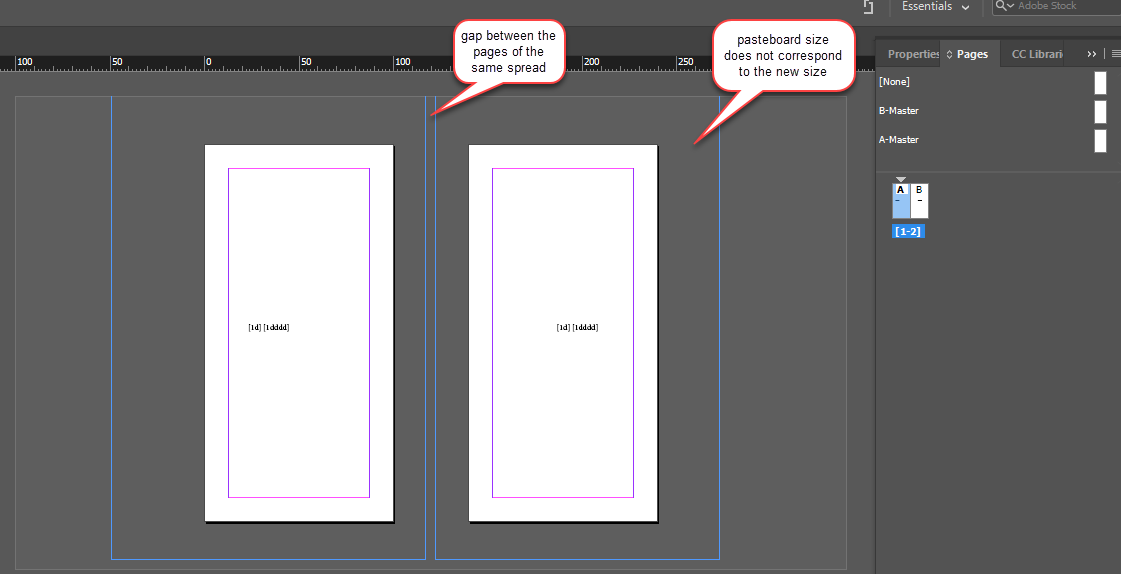This InDesign scanning/inspection message warns you that the template being scanned has irrecoverable discrepancies in its internal size values.
➢This usually happens when an InDesign document has been re-sized after it was created.
As can be seen on the right, after re-sizing an InDesign document:
•There is a gap between the pages of the same spread.
•The pasteboard size does not correspond to the new size.
Consequences
If you ignore this scanning warning, then:
•For any color that is defined, but not actually used in a template of your script, you will get an error 185065 each time you try to use that color in the diary generation.
•You will probably get dark square boxes of size of about 5 points by 5 points at the top left of the pages generated from the template whose scan caused the present message.
Solution
You should create a new document of the new size, and then copy all the elements from the old document into the new one.
Topic 186320, last updated on 16-Sep-2024