If you have disabled the unattended access granted during the installation of the Q++Studio Version of TeamViewer, and now wish to restore it, then follow the steps below.
1. If it is not already visible, open the TeamViewer status window by double-clicking on the TeamViewer tray icon. |
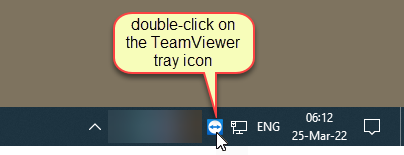 |
2. Click on the Configure button to restore the unattended access. |
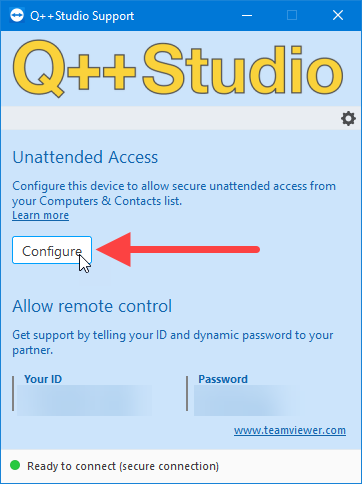 |
3. The TeamViewer status window now shows that unattended access is active. |
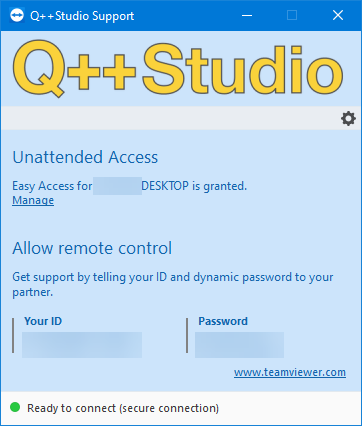 |
See also: disabling unattended TeamViewer access.
Topic 186430, last updated on 25-Mar-2022