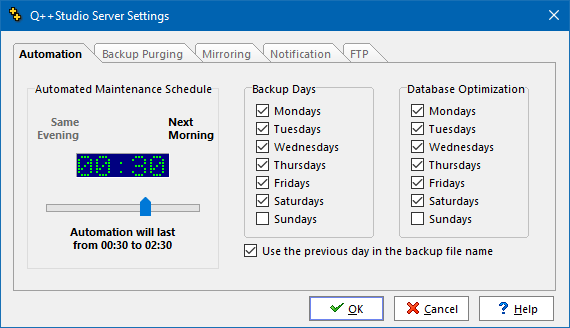
Automated Maintenance Schedule
Use the TrackBar to select the time at which the maintenance will begin. You can select times from 18:00 (6pm) to 4:00 (4am), at 15 minutes intervals. Depending on the time selected, one of the labels Same Evening or Next Morning will be disabled.
➢From the time selected above and for the following 2 hours, make sure no user is using Q++Studio, and that tape backups are not being run on the server at the same time.
Backup Days and Database Optimization
Select on which days you wish the maintenance to be performed in Database Backup and Database Optimization.
Note that backups occur at the time selected above, and database packing occurs 30-60 minutes later.
The backups' filenames will be of the form *_Mon_18_Feb_2019.zip. If you select a time after midnight, you may want to check the option Use the previous day in the backup filename. This option will make sure that the backup filename refers to Monday May 31st, even though the backup was performed at 00:45 the next morning. It makes it easier to look for Monday's backup … by looking for a file named after Monday's date, not Tuesday's.
See also: other server settings.
Topic 180320, last updated on 16-Jul-2025