The Flow of Dates option is used to define if MiniCalendars of the current DiaryGridLine are horizontal (the usual case) or vertical.
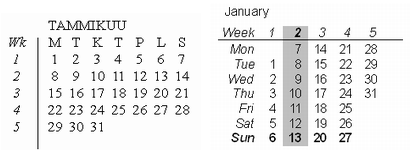
Examples of Horizontal and Vertical MiniCalendars
Note that apart from the positioning of the Day Headers and week numbers, both the horizontal sample to the left, and the vertical sample to the right use the exact same MiniCalendar token.
Alignment: by default, MiniCalendar dates are aligned top (if flow of dates is horizontal) and aligned left (if flow of dates is vertical).
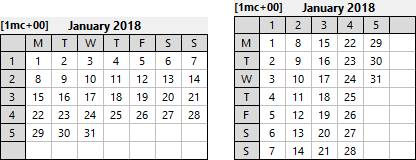
Examples of MiniCalendars Aligned Top and Aligned Left
It is possible to use the options bottom-align (if flow of dates is horizontal) and right-align (if flow of dates is vertical).
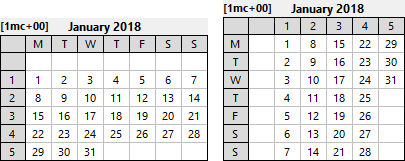
Examples of MiniCalendars Aligned Bottom and Aligned Right
Note that the Weekly Bands tokens positions will also be adjusted according to the settings used for alignment. Another way of achieving an alignment of MiniCalendars with different numbers of weeks is to use the Number of Weeks Modifiers.
Right-to-Left: this option is used to generate MiniCalendars whose dates run from right-to-left, usually for Hebrew or Arabic diaries.
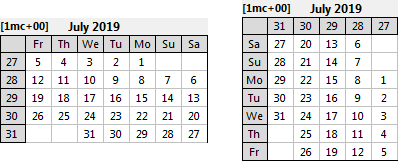
Examples of MiniCalendars with Right-to-Left flow of dates and the week starting on Saturday
Note that in these cases, you will probably also want to set the week start of your MiniCalendars to Saturday or Sunday.
Topic 143600, last updated on 01-Aug-2020