The Number of Weeks minicalendar modifiers are used to delete the textbox of a minicalendar, based on the number of (partial) weeks contained in the month of the minicalendar.
The number of weeks modifier is of the form
:ZapCode Operator NumberOfWeeks
ZapCode |
z |
Deletes the textbox containing the minicalendar token (if the textbox is grouped, it will be removed from the group before being deleted) |
Z |
Deletes the textbox containing the minicalendar token, as well as any object that is grouped to that textbox |
|
|
||
|
||
Operator |
= |
equal |
> |
greater than |
|
< |
less than |
|
~ |
different (not equal) |
|
n |
different (same as ~) |
|
NumberOfWeeks |
|
allowed values are 4, 5, or 6 |
An example of the use of number of weeks modifiers to specify variable leading, depending on the number of weeks, so that the last lines/columns of a minicalendar are always aligned, whether there are 4, 5 or 6 partial weeks in the displayed month.
To achieve this effect you would create 3 minicalendars, each having the leading appropriate to 4, 5 or 6 weeks, and add the corresponding modifier to each minicalendar, as shown below :
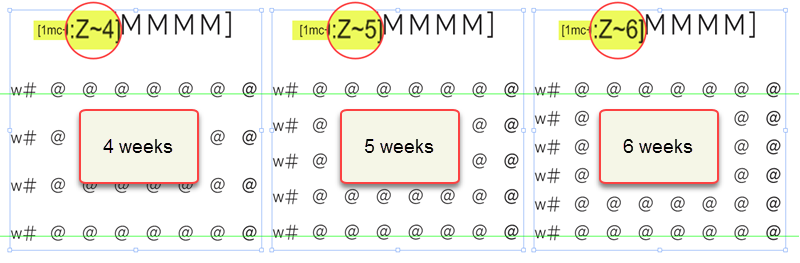
All 3 minicalendars would then be placed in the same position, but on separate layers, and during diary generation, for each spread, only one of the 3 minicalendars would remain.
Note that :
•This modifier automatically takes into account the weekstart you have defined for the minicalendar.
•This modifier also works for right-to-left minicalendars.
•You can also add this modifier to weekly bands minicalendars.
Vertical minicalendars
The number of weeks modifier also works for vertical minicalendars, but, in addition, you must still place a 6th column (or only a 5th column in the case of 5 week minicals) as Q++Studio will use these positions to calculate the date sequence. Note that in the minical options you must specify a number of weeks that corresponds to the maximum number of weeks you will be displaying. Usually this means specifying a normal 6-weeks minicalendar, since you will be showing some 4-week months, some 5 week months and some 6 week months.
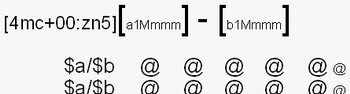
As seen above the last column can be made smaller, or even hidden by the use of a transparent color, as Q++Studio will replace it by an empty text anyways. But the last @ sign must be there, however it is displayed.
.
Exclusions
In all cases, if you use the number of weeks modifier, you should not also use either of the right-aligned or bottom-aligned flow of dates options, as these are exclusive of each other. Getting minicalendars with different number of weeks to occupy the "same space" should be done either with the alignment options, or with leading and the number of weeks modifier as shown above. But both methods should not be used at the same time.
See also: NumWeeksInMonth, Number of Days Modifiers and other minicalendar modifiers.
Topic 171860, last updated on 18-May-2023