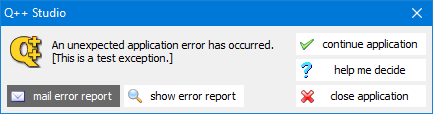
In most cases, this is just an error message and usually you can click on the continue application button and keep working.
➢If you do not understand the error, you should send the error report to technical support, as described below. But, after that, your first reflex should be to click on the continue application button and keep working.
Although this dialog is compact, when it appears, it can be expanded to reveal full details as to the origin of the error encountered, and can be used to send that information to technical support.
What should you do when this dialog appears ?
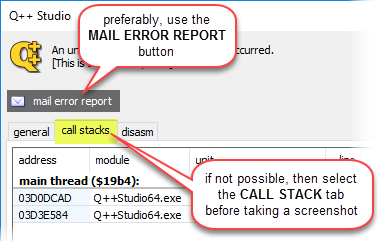
➢Sending a screenshot of the closed dialog, as it appears above, supplies no useful information to technical support.
If you cannot use the mail error report button because you do not have an internet connection, and if you can only send a screenshot, then you should open the dialog by clicking on the show error report button and select the call stack panel (as shown on the right) before taking a screenshot.
➢This call stack is the same as the one displayed in the modal messages and provides information as to the sequence of functions that were called before the present error dialog was displayed.
Once you have generated a screenshot, you can send it via email to technical support.
See also: messages overview, modal dialogs call stacks,.
Topic 115171, last updated on 04-Apr-2024