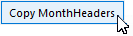
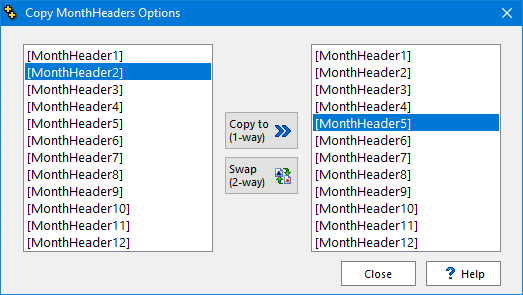
| Copy to | (one-way copying) This button is used to copy all the MonthHeader options from one index to another index, without affecting the source index. Note that the Copy to button is immediate and cannot be canceled. To prevent the unintentional copying of options, a confirmation message is displayed whenever you click on this button, asking you to confirm the copying of options |
| Swap | (two-way copying) This button is used to exchange all the MonthHeader options from one index to another index, and vice-versa. |
To prevent the unintentional double-copying or double-swapping of indices by a user double-clicking on a button, the Copy to and Swap buttons are disabled immediately after they are clicked a first time. If you wish to repeat a copy or swap, select any other index and then reselect the index you want. The buttons will now be enabled again.
Topic 176650, last updated on 01-Aug-2020