The DTP Generation Logs debug tool is enabled from the diary generation options dialog, and it presents a detailed log of the activity of QuarkXPress or InDesign, from the time it is launched to generate a diary ...
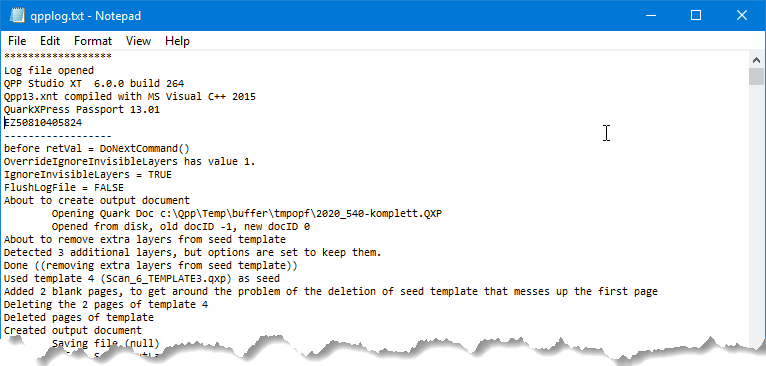
... until QuarkXPress or InDesign closes down (normally or because QuarkXPress or InDesign has crashed).
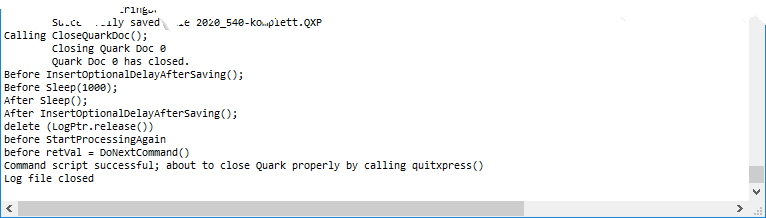
If a QuarkXPress or InDesign crash occurred, the log should be read slightly differently depending on the type of crash.
•During a controlled crash, QuarkXPress or InDesign will inform Q++Studio that it is about to crash and Q++Studio will have time to log this information and close the log file properly as is the case in the above example. In those cases, the last line of the log (p.3, obj. 128, {**RICH0**2431**TEXT0**} ... in the above example) is the p-Code line that caused the crash.
•If QuarkXPress or InDesign crashes wildly, then there will not be any line indicating the the log file has been closed. The last line of such a log would then be the last line of p-Code that was correctly processed (the next line having caused the crash).
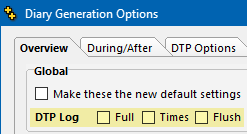
If you cannot find the QuarkXPress or InDesign Activity Log after a QuarkXPress or InDesign crash, it is possible that the crash prevented the saving of the log, and in that case you should try again, turning on the flush log diary generation option.
Topic 174085, last updated on 19-May-2023