Breakpoints are used to make the debugger stop in the macro code under certain circumstances :
•When a given code line is reached.
•When a variable reaches a certain value.
•A combination of both of the above.
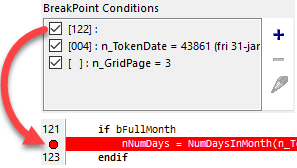
breakpoints that relate to a specific line number will also be indicated in the source code margin
The list of breakpoint conditions is displayed at the bottom right of the debugger.
➢Use the buttons to the right of it to add, remove or modify a break point and use the check-boxes to enable/disable breakpoints.
Each breakpoint appears in the list of breakpoints with its condition, if any, and the code line it refers to, if any. In the example on the right.
•The first breakpoint is set to always break when execution reaches line 122.
•The second breakpoint is set to break on line 4 whenever the value of the variable n_TokenDate is January 31, 2020.
•The third breakpoint is set to break the first time the value of n_GridPage reaches 3 (and thereafter).
This variety of breaking options is useful to break selectively, since you usually only invoke the debugger for specific cases, possibly on specific pages and dates.
See also: setting breakpoints.
Topic 108253, last updated on 13-Apr-2020