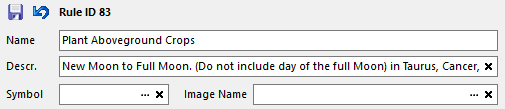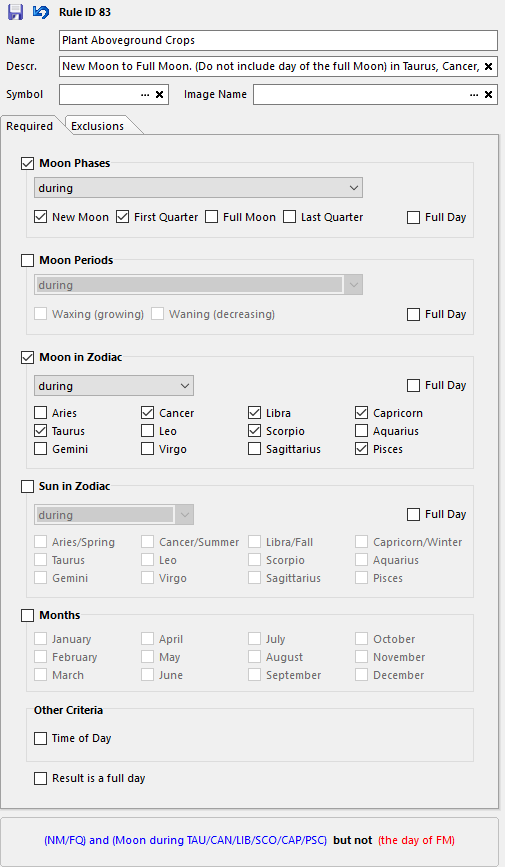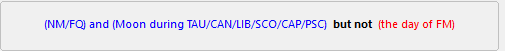The Moon Lore Rule Editor dialog, located at the right of the moon lore dialog, is used to specify the properties of the currently selected Moon Lore rule.
The Moon Lore Rule Editor dialog is composed of 3 parts (click on any of the thumbnail images below to zoom in).
At the top are the buttons to edit and save the current rule, as well as the fields containing information about the text, symbols and images that represent the current rule. |
|
The middle part of the rule editor consists of 2 tabs containing various options which, if set on the Required tab must all be true, and if set on the Exclusions tab must all be false, for the current rule to be true.
More details about the options that make up a Moon Rule can be found here. |
|
Finally, the bottom part of the Moon Lore Rule Editor dialog displays a human readable version of all the options set on the 2 tabs of the middle section. This summary of the current Moon Lore rule is updated immediately as soon as one of the tabs' options is modified. |
Topic 181285, last updated on 18-Apr-2020