If your workstation is part of a multi-database or multi-site setup, then, when launching Q++Studio, the database selection dialog below will appear.
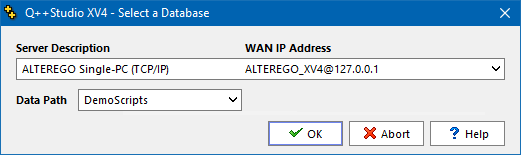
This dialog lets you connect to different Q++Studio databases, on the same server, or on remote servers.
If the dialog does not appear
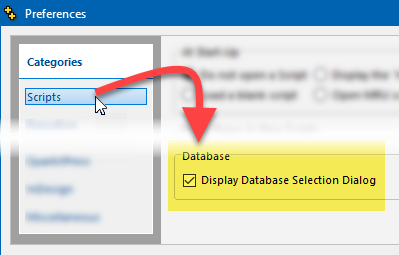
Topic 182595, last updated on 20-Jun-2022