After the header and the optional Style Sheets definitions of a tag formatting string comes the contents description of the xtags formatting language.
The textual contents description is made up of a series of formatting tags appearing before the text to be modified, often followed by a tag which restores the attribute of the text to what it was before the occurrence of the modified text.
Below is an example of part of a tag formatting string used to display the combined dates of 24 and 31 in minicalendars (note that the characters 2 4 / 3 1 appear clearly, though separated by formatting tags):
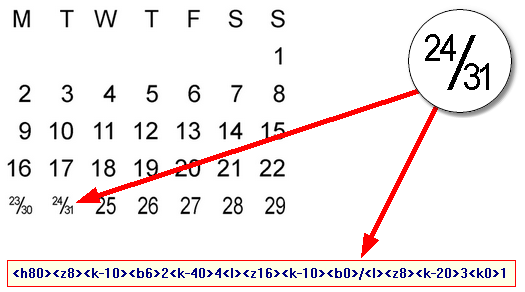
The general syntax of the contents description part of tag formatting is:
@StyleSheet:Text
where:
| StyleSheet | The name of the paragraph style sheet to be used until another style sheet marker is encountered. To use the normal style sheet, or revert to it, use @$: at the beginning of a new line. |
| Text | The text to be displayed using the specified style sheet. Note that this text can be modified with character and paragraph attributes tags that enhance/override those of the specified style sheet. |
It is important to always place the specification of a new style sheet on a new line, otherwise the same paragraph will be specified as having 2 different paragraph style sheets, which cannot be the case.
It is important to remember that most of these attributes can be specified in decimal form, but must use a period as decimal separator, regardless of the workstation's Windows settings.
See also: header, style sheets definitions.
Topic 178000, last updated on 14-Mar-2023