To geographically restrict the list of cities displayed in the select city dialog, check the Restrict Coordinates Range checkbox located at the top right of that dialog:
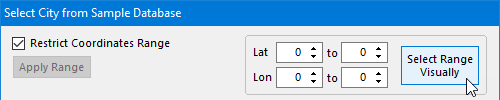
Enter the range on latitudes and longitudes and then click on the Apply Range button to update the list of cities.
If you are unsure of the latitudes and longitudes, click on the Select Range Visually button to display the Select a Range of Latitudes and Longitudes dialog:
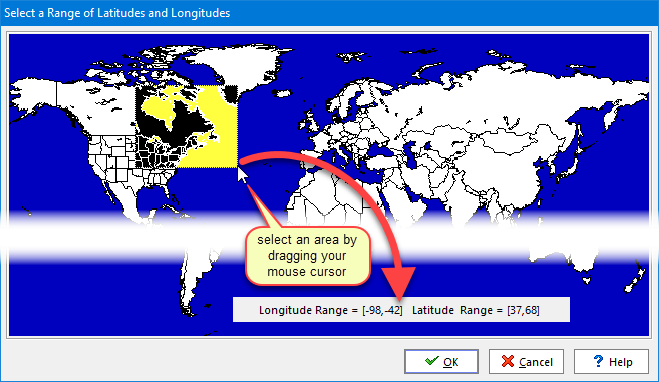
Select a zone by clicking at one corner of the rectangle you wish to select and dragging the cursor to the opposite corner of that rectangle (all the time keeping the left mouse button down. The selection is displayed in inverse colors, and the coordinates' ranges appear at the bottom of the dialog. When the selection suits you, release the mouse button, and click OK.
Note that you can also select a city by name.
Topic 110083, last updated on 19-Apr-2020