The Slogans Manager is used to view and modify slogans sets and slogans.
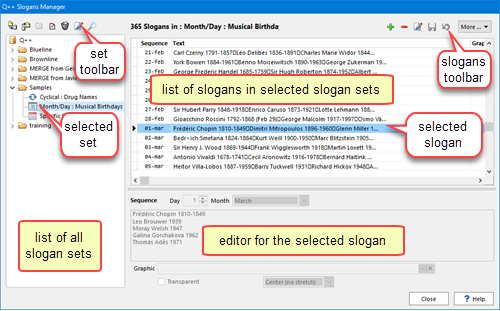
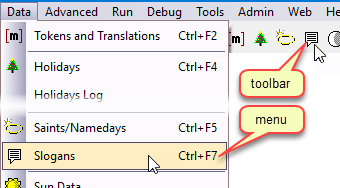
Layout
The Slogans Manager is composed of 3 parts :
•To the left is a TreeView containing the list of all Slogans Sets.
•At the top right is the list of Slogans in the currently selected slogans set.
•At the bottom right is the Slogan Editor, which is used to edit individual slogans.
Toolbars
The Slogans Sets Toolbar is located at the top of the TreeView containing the list of Slogans Sets.
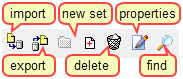 the slogans sets toolbar |
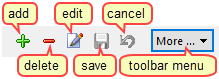 the individual slogans toolbar |
The Slogans Toolbar is located at the top of the list of individual slogans, on the right of the Slogans Manager.
The More button gives you access to various batch tools that operate on the currently selected slogans set (converting from one type to another, deleting all the slogans of the set, and applying specific graphics options to all the slogans of the current set).
See also: creating and modifying slogans.
Topic 105029, last updated on 01-May-2022