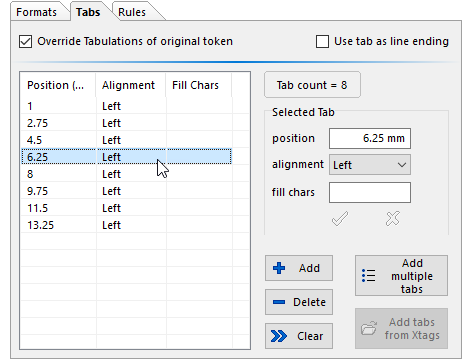
Although the concepts of this page are the same as those of the corresponding page of the QuarkXPress Paragraph Attributes dialog, the user interface is very different, as it was felt that the user interface of that page in QuarkXPress was not user-friendly.
•You are given the option to Override the attributes of the original token. If you leave this checkbox unchecked, then the Tabs attributes used for the paragraph will remain unchanged.
•On the left is a list of the tabulations specified, and their properties. Clicking on any of these tabulations displays its properties for editing in the Selected Tab group box to the right. Changes made in that group box are immediate.
•You can add or delete individual tabs using the corresponding buttons at the bottom right of the page, and you can also clear the list using the corresponding button.
•You can use the Add Multiple Tabs to display the multiple tabs generation dialog that lets you specify a series of tabs to be automatically generated. This is useful, for example, when you want to generate evenly spaced tabulations using a starting and ending point.
•The Use tab as line ending setting can be used if you wish to use tabs instead of hard returns as line endings. This is useful if you wish to build a minicalendar token by token, using a GenTokens token. In that case the line obviously does not end, and if you use this option you should not specify any options for Formats and Rules since these only apply to paragraphs as delimited by hard returns.
Additionally, you should note the following points:
•The measurements are specified using the powerful mesurements editors which can save you a lot of time when setting up a GridTemplate. If you are not familiar with the properties of these edit controls, click on their link to learn more about them.
•All measurements are in millimeters, by default, unless you have specified another type of measurement units in the Book Format Preferences.
•Q++Studio does not know the dimensions of the textbox to which these attributes will be applied, therefore it cannot check if the values you have entered are correct (for example, right indent).
•Although you can specify fill chars, you should try to avoid them, as their use tends to slow down diary generation significantly. Instead, you should use rules with a dotted style.
Note that this page can be set to use the same corresponding attributes as those of the original token, by un-checking the Override tabulations of original token checkbox located at the top of the page.
Topic 176000, last updated on 16-Apr-2021