The Paragraph Formatting page control is used to specify paragraph attributes, and corresponds to the Paragraph Attributes dialog of QuarkXPress (below right).
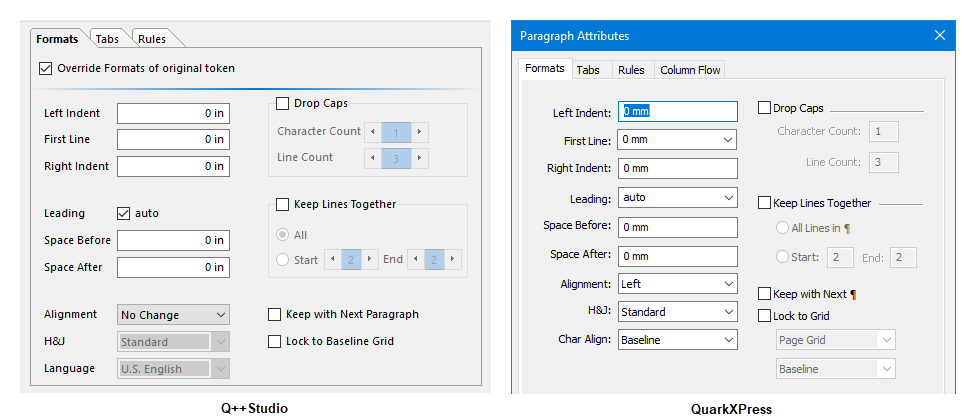
The 3 pages are:
•Formats: Determines the appearance of individual lines; how their text is displayed and how lines are distanced from and grouped with the lines before and after.
•Tabs: Specifies the tab stops and their alignment.
•Rules: Specifies if a rule or shading should appear above or below each paragraph's text.
Note that each of the 3 pages can be set to use the same corresponding attributes as those of the original token, by un-checking the Override Formats/Tabs/Rules of original token checkbox.
Topic 175990, last updated on 19-May-2023