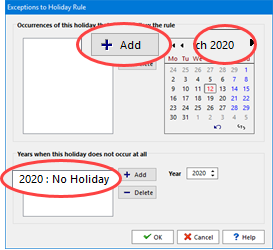
Clearly this is inconsistent: for example, you cannot tell Q++Studio that the selected holiday occurs exceptionally in 2020 on the date of March 12, 2020 (at the top of the dialog), and at the same time tell Q++Studio that this holiday never occurs in 2020 (at the bottom of the dialog).
This message is there to let you decide which of the 2 options to choose.
If you click on Yes, then the year will be added to the list of years for which the holiday never occurs (bottom list) and Q++Studio will remove any date in the top list that corresponds to the year added at the bottom.
If you click Cancel then nothing will happen: the year will not be added to the list at the bottom.
Topic 173930, last updated on 18-Apr-2020